ALL ACCESS MEMBERSHIP FAQ & HELP
Before contacting us please see if the answer you are looking for is below!
Thank you!
ALL - ACCESS FAQ TROUBLESHOOTING
-
I Don't See My Discount
Please note that you will not see your discount until the checkout page. Items will not be marked down until the website automatically discounts the order with the automatic discount.
If you still do not see your discount at the checkout screen please check the other subjects on this page.
-
Am I Using The Correct Browser?
We have noticed that a lot of customers using Safari have reported issues with the membership service. Please make sure to use Google Chrome if at all possible please.
If you still don't see your discount please log out, clear your browser Cashe, close and reopen the browser and log in again. -
Make Sure Your Email Is Correct!
When you sign up for the membership it will be tied to the email address you entered. If the email address you entered is not the same as the account you are trying to acccess it will not match up. We can't change email addresses on membership accounts, so if you used a different email you will need to log in with the email you used for the membership.
-
Issues With SHOP PAY
SHOP PAY does not work with our membership software. Please DO NOT log in using SHOP or use SHOP to pay for your membership. If you have used SHOP to sign up for your membership please go into your account membership, cancel it and sign up again using something other than SHOP PAY.
-
I Have Checked Everything And Still Can't Get My Discount!
If you have got this far then something went wrong internally connecting your account with the automatic coupon that should apply at checkout. Please use the coupon code: ALLACCESS in the checkout and this should work. If this still does not work then please text us at 904-348-0123