Contact Us
FAQ! Please read before contacting us. Thanks!
NOTE: IF YOU ARE GETTING A MESSAGE THAT SAYS "Please Try Again Later" when adding to your cart that is a Shopify Server Issue. We do not have control over Shopify and unfortunately you will need to do what it says and try again later after they have resolved their issues.
If you are having issues with seeing your discounts for memberships please follow these steps. HOW TO CLEAR YOUR BROWSER
IF YOU CAN NOT EDIT YOUR FILE OR YOU THINK YOU DIDN'T GET A LAYERED FILE PLEASE READ THIS FIRST BEFORE CONTACTING US!
- Our templates are "layered .Tif" files which means they are NOT going to show up on your computer as a PSD file but this does not mean it's not a layered file. These files work just like a PSD. The only difference is they will show you a preview thumbnail unlike a PSD file does which allows you to see the preview of the file without having to open it. This saves time finding the file you are looking for because you don't have to open it to see what it looks like.
- Layered Tif files may appear just like a photo on your desktop but when you open them inside of photoshop it will open up with layers.
- If you do not have your computer to open .tif files to photoshop by default you will not be able to double click on the file and have it open in Photoshop automatically. To fix this, right click on the file and select "Open With" and select "Photoshop"
- When you open the file in photoshop and it asks you to "Update Layers or Flatten" DO NOT CHOOSE FLATTEN! This will make it so that you will no longer have layers to edit.
- If you do not want to continue to use these files as layered tif files simply save them out of photoshop as .psd files.
IF YOU ARE ON A MEMBERSHIP PROGRAM BUT ARE NOT SEEING THE DISCOUNT PLEASE READ THIS:
First, note that when you log in with your account that is attached to a membership program the prices are automatically changed on the site. No code is needed. You may not see the discount in your cart view but when you go to checkout you should see your discounts. If you still are not seeing these apply please check your browser for the following items:
1. Is your browser compatible with our membership program? Safari and Edge browsers have issues. We recommend using Google Chrome as your browser for PSMGraphix.com
2. If you are using Google Chrome and still have issues it may be a cache issue. Clear your cookies and cache for your browser, log out and log back in.
3. Did you add items to your cart before logging in? If you did this then the items you put in your cart are not attached to your membership account. Clear your cart and make sure you are logged in before adding items to your cart.
Need a quicker response? Use our text line 904-944-6296